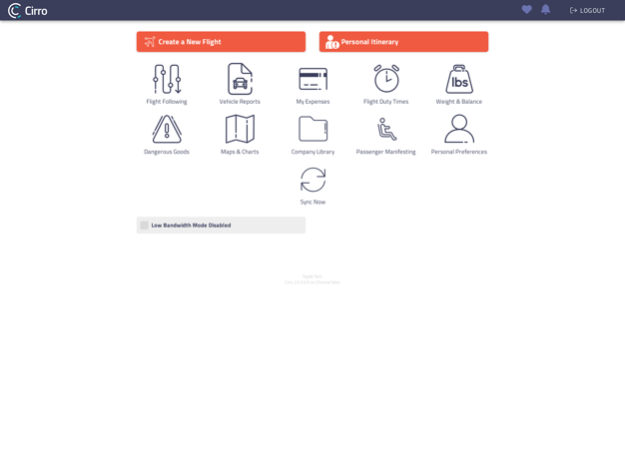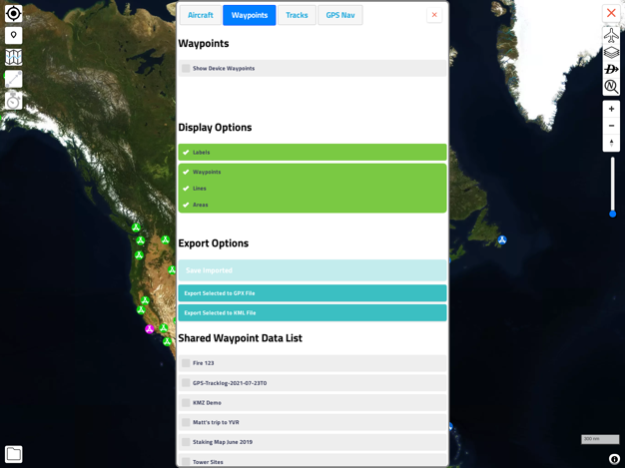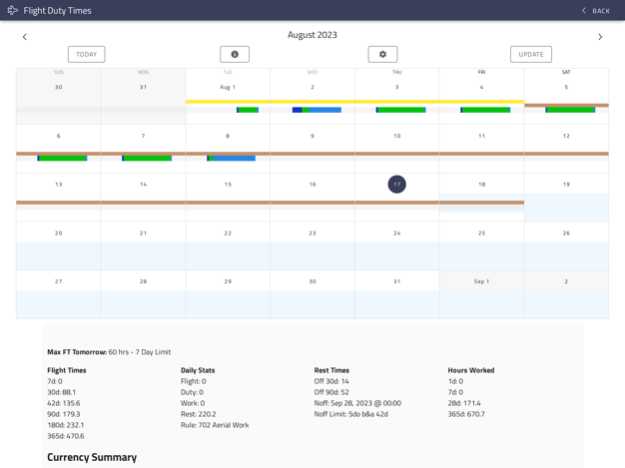Cirro by AirSuite Inc. 24.16.0
Free Version
Publisher Description
Why You’ll LOVE Cirro
Between calculating weight and balance, tracking gear and filing itineraries, there’s a heck of a lot of paperwork standing between us and that big blue yonder, at least there was..
- Logging weight and balance? Log it with Cirro.
- Tracking Company Field Gear. Track it with Cirro.
- Checking Charts and Maps? Check em’ with Cirro.
- Monitoring flight status from the ground? Monitor it with …
Well you get the picture…
“It’s exactly what we needed. Cirro is very easy to use and our pilots can access everything they need in a matter of minutes.” - Remote Helicopters
“We chose Cirro after an exhaustive search for a new software suite. The checks and balances integrated into all facets of the program ensure safer flight operations and adherence to safety standards.” - Pathfinder Aviation
FEATURES
1. Flight planning and itinerary tools file flight itineraries with all the required information, including route planning, safety equipment, pilots, passengers, etc. Automatically mark the highest obstacles along your route, mobilize your flight data for offline use and take charts, airport and obstacle data with you.
2. Easily and quickly calculate weight and balance for all aircraft types. Capable of handling multiple configurations, the weight and balance tool can even be used offline, allowing pilots to make calculations in remote locations on the fly.
3. The flight duty time module provides tracking and management tools which allow pilots to update their duty times with or without internet access. Flight duty time restrictions, including custom rules imposed by clients, are fully customizable.
4. A complete database contains a list of all dangerous goods that are accepted and forbidden for transport. Users can quickly search the database for the item they are attempting to transport and have readily available access to emergency response procedures for each dangerous good.
5. The autonomous alerting system tracks any overdue aircraft, certificate expiration warnings, flight duty time warnings and server and activity logs.
6. Asset tracking allows you to electronically track location, inspection intervals, usage hours, expiry dates and conditions of all operational gear.
7. Mapping and charts provides easy access to the data necessary for everyday flight planning. The highly integrated mapping function has an easy to use interface that pilots can use to quickly view weather radars and cameras, color coded airport data referencing the last reported weather conditions, 3D airspace, METAR/TAF & NOTAM data, geo-referenced airport diagrams, Canadian Flight Supplement (CFS) data, and US Chart Supplement data.
8. Daily flight reports and billing offers faster, more accurate billing and payment options for customers. It reduces your administrative workload and keeps track of financing for you. Using Cirro you can create clients and jobs, generate flight reports, handle employee and job expenses and generate an invoice for the client with a few quick clicks.
9. The scheduler allows management to plan and coordinate various aircraft activities. The drag and drop interface allows for the creation of aircraft maintenance activities, bookings and staff scheduling to easily be assigned to aircraft and other categories.
Take a tour of Cirro, your complete electronic flight bag & mobile flight operations system built for helicopter and fixed wing operators. Bye bye paperwork. Hello sky.
Apr 17, 2024
Version 24.16.0
#### Maps and Charts
- Resolved issue with offline map layers loading on mobile devices.
- NOTAM's and TFR's can now be displayed on the map. Accessible by selecting the NOTAM / TFR button in the Layers menu. NOTAM's and TFR's are displayed in red on the map layer and when selected a slide out menu appears from the right hand side with details on the NOTAM / TFR. This option is only available in Canada and the USA. Offline download of NOTAM's / TFR's to follow in a future release.
#### Company Library
- Fixed an issue where admins were unable to edit the details of some company certificates that had an LMS linked training course without first selecting another certificate.
- Patched intermittent issues downloading offline resources.
#### Flight Reports
- Added new format option for Flight Reports specific to gulf of Mexico oil and gas customers.
#### Scheduler
- Resolved issue utilizing multi-booking feature when the default base filter was set to anything other than "all company bases".
#### User Admin
- Patched issue with intermittent "Error 401" occurring when switching Cirro user accounts.
About Cirro by AirSuite Inc.
Cirro by AirSuite Inc. is a free app for iOS published in the Office Suites & Tools list of apps, part of Business.
The company that develops Cirro by AirSuite Inc. is AirSuite Inc.. The latest version released by its developer is 24.16.0.
To install Cirro by AirSuite Inc. on your iOS device, just click the green Continue To App button above to start the installation process. The app is listed on our website since 2024-04-17 and was downloaded 2 times. We have already checked if the download link is safe, however for your own protection we recommend that you scan the downloaded app with your antivirus. Your antivirus may detect the Cirro by AirSuite Inc. as malware if the download link is broken.
How to install Cirro by AirSuite Inc. on your iOS device:
- Click on the Continue To App button on our website. This will redirect you to the App Store.
- Once the Cirro by AirSuite Inc. is shown in the iTunes listing of your iOS device, you can start its download and installation. Tap on the GET button to the right of the app to start downloading it.
- If you are not logged-in the iOS appstore app, you'll be prompted for your your Apple ID and/or password.
- After Cirro by AirSuite Inc. is downloaded, you'll see an INSTALL button to the right. Tap on it to start the actual installation of the iOS app.
- Once installation is finished you can tap on the OPEN button to start it. Its icon will also be added to your device home screen.
Program Details
General |
|
|---|---|
| Publisher | AirSuite Inc. |
| Released Date | 2024-04-17 |
| Languages | English |
Category |
|
|---|---|
| Category | Business |
| Subcategory | Office Suites & Tools |
System requirements |
|
|---|---|
| Operating systems | ios |
Download information |
|
|---|---|
| File size | 226.28 MB |
| Total downloads | 2 |
Pricing |
|
|---|---|
| License model | Free |
| Price | N/A |
Version History
version 24.16.0
posted on 2024-04-17
Apr 17, 2024
Version 24.16.0
#### Maps and Charts
- Resolved issue with offline map layers loading on mobile devices.
- NOTAM's and TFR's can now be displayed on the map. Accessible by selecting the NOTAM / TFR button in the Layers menu. NOTAM's and TFR's are displayed in red on the map layer and when selected a slide out menu appears from the right hand side with details on the NOTAM / TFR. This option is only available in Canada and the USA. Offline download of NOTAM's / TFR's to follow in a future release.
#### Company Library
- Fixed an issue where admins were unable to edit the details of some company certificates that had an LMS linked training course without first selecting another certificate.
- Patched intermittent issues downloading offline resources.
#### Flight Reports
- Added new format option for Flight Reports specific to gulf of Mexico oil and gas customers.
#### Scheduler
- Resolved issue utilizing multi-booking feature when the default base filter was set to anything other than "all company bases".
#### User Admin
- Patched issue with intermittent "Error 401" occurring when switching Cirro user accounts.
version 24.13.0
posted on 2024-03-29
Mar 29, 2024
Version 24.13.0
#### Company Library
- Added a new 'description' field on memos that will display below the memo name and date in the Company Library to provide assigned users additional context.
- Added the option to mark a memo as essential, meaning a crewmember will not meet the Fit-To-Fly checks initiated when filing a new flight if they have not acknowledged all essential memos.
- Added ability to export all filled forms when Form admin permissions are granted. This was limited to Super Users and Form creators in the past.
- Fixed issue where users with hidden roles were being included in Certificate .csv reports.
#### Schedule
- Resolved issue editing booking legs using the right click options in schedule module.
- Booking history hyperlink showing previous versions of a booking restored to normal functionality.
- Fixed issue adding passengers added to legs greater 1 on multi leg bookings.
- Fixed issue copying booking from before the Daylight Savings Time change to after the time change.
#### Maps and Charts
- Canadian NOTAM, GFA and Satellite data restored via hotpatch.
version 24.10.1
posted on 2024-03-07
Mar 7, 2024
Version 24.10.1
#### Passenger Manifesting
- Fixed issue where passengers associated with Archived Clients were not properly displaying when the Not Assigned (N/A) dropdown filter was selected.
- Added the ability to filter by, and add passengers, from all system clients when creating an itinerary, flight report, or scheduled event. The filter will default to the selected client, but can be changed to view all or any other passenger grouping.
#### Quoting
- Fixed issue where default aircraft rates with a decimal assigned in Admin Tools / Aircraft Maintenance / Aircraft list were being rounded to the nearest whole value in the quoting module.
- Fixed issue generating a quote when the Passenger Manifesting module was deactivated.
- Fixed rounding error when using per mile billing options.
- Fixed tax value rounding error.
#### Invoicing
- Fixed issue where users were unable to create an invoice from a completed quote.
#### Scheduler
- Fixed issue managing passengers on a per leg basis within scheduler events.
version 24.6.0
posted on 2024-02-07
Feb 7, 2024
Version 24.6.0
#### General
- Improved wording for offline item text to include the number of offline items waiting synchronization.
#### Company Library
- Improved text notification to admin if incorrect credentials were added when linking a Verity DG training account.
- Removed/hid incessant pop-up that would occur when a user accessed the Company Library module in an offline state.
#### Clients & Jobs
- Fixed bug where users were unable to copy clients and job lists.
version 24.4.0
posted on 2024-01-25
Jan 25, 2024
Version 24.4.0
#### Passenger Manifesting
- A thorough overhaul of the passenger manifesting code base was completed over the holiday season, with a focus on improving stability in offline or intermittent connections. This includes passenger briefings, and significantly increased the frequency at which Cirro attempts to save briefings performed online and offline. For example, when briefing multiple passengers at once, Cirro no longer waits until the end of all passenger briefings to lock in the briefings. The briefings are now saved immediately upon completion for each passenger in the list. See below for more features added during this overhaul.
- Added the ability to save the passenger manifest as part of an itinerary template.
- Added ability to filter by client when viewing the passenger list in Manage Passengers.
- Added ability to add new passengers directly through the Brief Passengers section of the module.
- Added ability to report on passenger manifests in greater depth via the new "Flight Operations Report" within Admin Tools-> Reports
- Improved passenger filtering when adding passengers to a client-specific manifest (all eligible passengers are now grouped together).
- Improved syncing of changes made to existing manifests.
- Fixed issue with the display of individual passenger details when viewed within the Manage Manifests section.
- Fixed issue where in some cases the same passenger could be added twice to a single manifest.
#### Admin Tools
- Added "Flight Operations Report" to allow more in-depth data extraction possibilities on flight itinerary, flight report, passenger manifests, and more.
#### Flight Duty Times
- US Admin FDT Report now shows days free from duty in the past quarter, 2 quarters, and calendar year.
- Within US Admin FDT Report, a crewmember operating under Part 91, Part 137, Part 135.271 HEMS will now display total flight time and rest day values for the past quarter, two quarters, and calendar year.
- Under Canadian 702/604/406 regulations, the summary for 703/704/705 limits will now be displayed before entering duty times if activated in the user's FDT Defaults.
- Patched issue with Canadian 703/704/705 Next Day Off prediction tool.
#### Flight Reports / Clients & Jobs
- Patched an issue where Flight Reports created for a Job later marked as finished were listed with 'Undefined' client and job information in the admin sections of the Flight Reports module.
- Aircraft linked to WinAir Maintenance System can now set the Volume and Page number through Cirro when updating the technical records in the Flight Report phase.
#### Weight and Balance
- Fixed an issue where W&B kit items were displaying an incorrect arm value due to rounding, although the correct values were still being used for calculations.
#### Company Library - Certificates
- Fixed formatting issue on iOS with certificate record file attachment icon.
version 24.2.0
posted on 2024-01-11
Jan 11, 2024
Version 24.2.0
This is a maintenance release to fix a sporadic connection issue.
version 23.51.0
posted on 2023-12-22
Dec 22, 2023
Version 23.51.0
#### Invoicing
- Adjustments with more than two decimal values are now displayed in full on the final invoice.
#### Flight Duty Times
- Average flight time for Canadian 703/704/705 operations can now be auto-calculated based on inputted flight legs. Users must ensure their FDT Defaults are not set to "Day VFR" for this feature to activate.
- Fixed bug with 'FT Total' column for Unknown Aircraft in Pilot Information Sheets.
- Fixed an issue where some FDT default settings such as logging, and certain hide / show settings were not properly saving.
- Added warnings for 28 and 365 day hours of work limits under Canadian 703/704/705 operations when inputting duty only days.
#### Flight Reports
- Fixed an issue where the flight report leg input screen would load to leg 1 when adding passengers or manifests to other legs resulting in unnecessary scrolling.
- Fixed an issue that would incorrectly link leg DOWN and UP times when the 'No Shutdown' option was used and the aircraft was tracking air time only.
#### Maps and Charts
- Fixed issue with weather-related colour coding of aerodrome icons.
#### Passenger Briefings
- Passenger briefing status now maintained between itinerary legs which carry the same passengers.
#### Automated Actions
- Reports that are run with 0 results are now included in the 'Automated Actions History' tab.
- Recipients for reports run with 0 results now receive an email notification.
version 23.49.1
posted on 2023-12-05
Dec 5, 2023
Version 23.49.1
#### Weight and Balance
- Fixed issue with weight and balance initiation when default fuel loading value was lower than an aircraft's starting fuel weight.
#### Company Library
- Fixed an issue where deleted users certificate data was still showing in .CSV exports
#### Safety Management
- Fixed an issue where in some cases safety admins would not receive a notification of a Company Wide SMS report.
version 23.45.2
posted on 2023-11-08
Nov 8, 2023
Version 23.45.2
#### Flight Reports
- Client/Job and Crewmember dropdowns will no longer null out if the "create new flight report" button is selected very quickly on first load of the app.
- Fixed issue where per-leg Custom Fields were being hidden on 'Leg 1' in select scenarios.
- Fixed an issue where some flight reports could no longer be viewed by admins if the reporting user changed their Cirro chat name (i.e. Bob Smith to Robert Smith).
#### Flight Duty Times
- Removed yellow highlighting for overnight rest hour requirement.
- Days off in last 90 logic under Special Authorization 722.96 updated.
- Updated logic to improve calculations for 8 hour single pilot limitations in the last 24 consecutive hours.
- Removed single pilot earliest available flight duty period comments for dual pilot operations.
- Fixed an issue that was only allowing FDT reports to be viewed and exported for the last 365 days. All available records are now capable of reporting and export.
- Improved wording of pop-ups related to Timezone Discrepancies; both for daily entry and homebase changes.
- Improved handling of single vs. dual pilot leg information for IFR single pilot 8 hour flight time limitations for 604 and 702 operations
- Fixed an issue that was preventing 700.29(1)(d) rest time violations from appearing in certain cases, and added additional early warnings for users approaching limits.
#### Company Library
- Fixed issue to display users added phone numbers on internal company contact card.
- Fixed issue with naming alternate email addresses on internal company contact card.
- Fixed issue with duplicated phone numbers in listed internal contacts.
#### Automated Actions
- Fixed issue where running an expired action resulted in duplicate email notifications and files for download.
version 23.43.1
posted on 2023-10-29
Oct 29, 2023
Version 23.43.1
#### General
- Corrected an issue that prevented Cirro from connecting to backend services.
version 23.39.1
posted on 2023-10-02
Oct 2, 2023
Version 23.39.1
#### General
- Resolved issues clearing Required Offline Content pop-up for Airport Database.
#### Flight Reports
- Fixed issue with 'View Flight Report' link included with notification email when no signature is required.
#### Invoicing
- Fixed issue with billable custom field information being hidden from the 'Description' field on invoices.
#### Flight Duty Times
- Added sync icon to Admin Update Duty Times page to indicate a background sync is in progress.
- Fixed issue with Unforeseen Operations Circumstances toggle disappearing in overnight entries.
- CAR 700.29(1)(c) logic regarding duty-only days updated to withhold violations until a Flight Duty Period is completed/inputted.
- Overnight Reserve Availability Periods can now be entered without issue in certain edge cases.
#### Passenger Briefing
- Patched edge case that could cause accidental deletion of passenger briefing form templates.
#### Company Library
- Fixed error with renaming or deleting a Resource folder.
- Fixed display error when uploading or deleting a Resource.
#### Schedule
- Fixed issue downloading .kmz files from a booking.
version 23.38.1
posted on 2023-09-22
Sep 22, 2023
Version 23.38.1
#### Flight Duty Times
- Daily Flight Duty Time Summary emails are now delivered at midnight local time in lieu of midnight UTC.
- Added Flight and Duty limit warning thresholds to the in-module 'Info' pop out.
- US Operators capturing block time are now presented with the option to import flight time or block time on FDT import to better account for fixed wing and helicopter operations.
- Added ability to use acclimatization logic under CAR 700.28(5)(c), moving by one timezone per 24hrs towards current timezone of operation. Navigate to FDT Defaults to find the new 24hr option labelled "daily adjustment".
- Added warning for 24hr free from duty requirement in any 168hrs per 700.29(1)(c)(i).
- Patched issue saving specific Flight Duty Defaults; namely average flight time, flight leg amount, display of custom duty rule dropdown, and display of 703/704/705 summary options.
- Updated logic under CAR 700.29(2) with regards to switching between 60hr and 70hr maximum work week.
- Change made to reserve work hours calculation per CAR 700.29(3)(a) to include all reserve hours of work counted at 100% after a flight duty period is initiated.
- Updated logic under CAR 700.40(2) with regards to split duty day rest requirements.
- Fixed issue with Unforeseen Operational Circumstances CAR 700.63(3) for extended rest period requirements.
- Fixed calculation issue with non-flight duty days being counted as days off within the 90 day days-off calculation.
- Updated rest time logic when switching between regulations on back to back duty days with different rest time requirements.
- Restored access to "Unforeseen Operational Circumstance" toggle in all medevac scenarios.
- Added additional notifications for crews tracking NVIS/NVG currency to notify them 2 weeks prior to losing passenger and essential crew carrying capabilities.
- Added additional notifications for crews tracking IFR currency to notify them 30 days prior to their Instrument Proficiency Check no longer being valid (Canada only).
#### Flight Itinerary
- Fixed an issue where certain file types could not be opened post-flight in the Flight Itinerary reports attachments section. Previously affected files have also been restored.
#### Personal Itinerary
- Email notifications updated to show UTC/local timezone where applicable.
#### Passenger Manifesting / Weight and Balance
- If passengers are assigned to a flight, or specific flight leg, those passengers and their known weights can now be assigned to a seating location in the leg weight and balance section.
- Patched an issue where Passenger Briefings performed on a flight report would not save.
#### Maps and Charts
- Attempting to upload PDF map with no ground control points now triggers error message indicating as such.
- SOPFEU Grid expanded to 55N Latitude.
- Added ability to indicate that a fuel cache has access to an auxiliary power unit (APU).
#### Schedule
- Booking history now includes actions taken via resource mode drag & drop.
#### Admin Tools
- Added 'Show All' and 'Hide All' buttons in the Billing and Invoicing report options.
- Fixed issue where users could be added with duplicate crew codes.
- Fixed issue with Pilot Information Sheets where reported flight times would not always update per the "Select Report Period" dropdown menu.
#### Company Library
- When multiple records are added to a certificate with no fixed expiry date, the most recent time the certificate was updated will be displayed along with least recent.
- Fixed an issue where assigned certificates would not show for admin interaction if the assigned user(s) were still in a disable state, pending password reset.
#### Flight Reports
- Flight Report modification log updated to include any changes made to the FR. This replaces the previous behavior where the log would only display outgoing emails related to the Flight Report.
- Added filters to allow sort by aircraft and crewmember in the Admin and Archived tabs.
version 23.33.0
posted on 2023-08-20
Aug 20, 2023
Version 23.33.0
#### General
- Weekly summary emails are now delivered at Monday, midnight, in the user's preferred timezone.
- New users added through the Cirro interface will now be prompted to reset their password on their initial login to further promote system security.
- Users and aircraft may now be filtered by department in the schedule module. A department must be associated to at least one client in order for the department filters to apply, and this is in addition to any base filters but can be applied independent of base filtering. Please contact Cirro support for a further tutorial if interested in sorting by department.
#### Scheduler
- Deleted tasks are no longer displayed in the calendar.
- Deleted users are no longer displayed in resource mode or "staff associated with booking" section.
- Aircraft and Crew may now be sorted by Department if at least one Department is associated to a Client in the Clients & Jobs module.
#### Company Library
- Admins can now combine multiple status filters when exporting certificate results. For example, Expired + Upcoming.
#### Flight Itineraries
- Capabilities (such as expired TDG training) requiring an admin override during the creation of a flight itinerary now file the itinerary to a PENDING state allowing admins to review and approve or deny the requested action. This is similar to the Flight Release process followed for Flight Risk Assessments.
- Interary ETA Time input toggle made more apparent as switch-able between Local and UTC time.
- "Itinerary Filed" email notification now includes timezone of expiry/return time inputted by crewmember.
#### Clients & Jobs
- Fixed typo in client setup page.
#### Admin Tools
- Fixed colour/visibility of 'back button' in user accounts' batch edit tool.
- A crewmember's assigned departments can now be managed within Admin Tools-> User Accounts-> (select user)-> Staff Details. Find the new Departments section to assign or remove a user from departments.
version 23.29.2
posted on 2023-07-20
Jul 20, 2023
Version 23.29.2
#### General
- Newly created users are now prompted to update password on first log in.
- Fixed password reset UI to no longer imply that users were required to reset their passwords indefinitely.
#### Flight Itineraries
- Patched issue where editing the amount of time to add to a warned itinerary via phone touch tone would compound and
over-extend return time.
#### Personal Itineraries
- Patched an issue where copies of Personal Itinerary emails were not being sent to admin users selected to receive
them.
#### Flight Duty Times
- Flight Crewmembers are now able to add future entries to their own FDT records for planning purposes, simply select a
day in the future and update as needed. If FDT Daily Defaults have been set, these will auto-populate for the
appropriate days as future entries are added.
- CAR 700.29(1)(a)&(b) limit calculations updated with regards to split duty days; the mid-day break is no longer
counted towards the hours of work limit calculations per updated guidance from Transport Canada.
- CAR 700.29(2) 70hr work week applicability updated to account for 120hr free from duty reset in all scenarios.
- Patched edge case regarding Unforeseen Operational Circumstances and rest required under CAR 700.133(2).
- Flight Time values "hidden" in an inactive split duty FT field are no longer counted towards 30 day FT calculation
- Fixed an issue where take-offs and landings registered under a CAR 604 or 702 entry were not being counted towards
passenger carrying day and night currency (CAR 401.05)
- Added 28-day Duty Time report for Kenya Operators.
- Fixed an issue with saving 'Dual Pilot' default entry settings.
#### Company Library
- Increased size of drag and drop file upload area in all upload areas of the Company Library module.
- Improved Resource and Memo synchronization when new tags are added for users with otherwise up-to-date EFB.
#### Schedule
- Changing filter settings no longer causes temporary "double up" of bookings.
version 23.27.2
posted on 2023-07-10
Jul 10, 2023
Version 23.27.2
#### Maps & Charts
- Fixed issue loading offline charts.
- Fixed issue with Ontario MNR grid overlay.
- Fixed an issue with the interpretation of UTC time when editing Itinerary ETAs
version 23.24.0
posted on 2023-06-20
Jun 20, 2023
Version 23.24.0
Billing and Invoicing
Flight Report and Invoice numbers are now included in the subject line of any related notification emails.
Job level contacts can now be added for Flight Report email notifications, either separate from or in addition to the client contact email.
Maps and Charts
Fixed an issue where the block grid was not appearing in an offline state for users accessing the OMNR basemap and block grid structure.
Fixed an issue where boundaries of shapes in KMZ / KML files were not being displayed on the map on import.
Fixed an issue where colours embedded into waypoints, lines, and areas were being lost on import. Note: coloured marker icons such as those used in Google Earth or Garmin MapSource do not transmit colour data with the import file and are defaulted Lime Green in Cirro.
Fixed an issue where imported KMZ, KML, or GPX files would not allow for their embedded colours to be changed after import. Colours can be edited in app via Admin Tools / Manage Waypoints.
Fixed an issue where US Helicopter VFR Charts were not being displayed for online or offline use.
Added additional functionality to display NO FUEL status for empty bulk and drum caches. LOW FUEL is still displayed below warning threshold.
Added additional colours to visually represent fuel cache status in addition to text. Yellow for low fuel, red for no fuel, and purple for bad fuel.
Forms
Search and sort options are now maintained when returning to filled form list after completing QC on a form.
Company Library Certificates
Added protections for certificates that use the new ‘Capabilities’ function to ensure a responsible user is set if an Admin Override has been selected for the linked capability action.
Fixed an issue where Admin Override email notifications were not sending when a user was requesting an override to perform an action linked to a certificate capability.
Fixed an issue where Admin Override in app counts would remain after actioning the request.
Improved capability workflows by removing sync requirements between actions.
version 23.23.0
posted on 2023-06-08
Jun 8, 2023
Version 23.23.0
#### General
- Capabilities tab in Admin Tools / User Accounts has now been renamed to Permissions to better reflect its use.
- Updated notification prompts and handling of expired verification codes for users attempting to update or verify their email address / username.
- Added option to Personal Preferences to allow users to log out of all devices on their account. The same option can be initiated by an admin in Admin Tools / User Accounts.
- Added notifications and system protections to ensure that at least one user in the group is enrolled to receive system critical notifications. For example, all users cannot unsubscribe from overdue aircraft notifications.
#### Passenger Manifesting
- Patched issue updating passenger briefings via flight following module for an offline itinerary.
#### Flight Duty Times
- Added a quick link to admin FDT update tool from the schedule. Simply right-click on a booking and select the Edit FDT option for any assigned pilot crews.
- Viewing currency report with a previous date selected in the FDT calendar view once again displays currency as of that date.
- Fixed an issue where the 'NOff' Next Day Off date was showing the current date for 703/04/05 regulation entries.
- Added option to select Custom FDT rules as part of the FDT default settings.
- Added an option for users to unsubscribe from their own Flight Duty Time Warning and Violation emails.
#### Time Sheets
- Fixed an issue where time sheet admins could not process and approve records without having associated expense permissions.
#### Transportation of Dangerous Goods (Air)
- TDG Air Training Records have been migrated from Admin Tools / Dangerous Goods Settings to an automatically generated certificate in the Company Library. TDG Level of Training and expirations can be managed through this new certificate. This is part one of an ongoing rework of our TDG module aiming to maintain compliance with regulatory changes, and increase usability in real world scenarios. More exciting information to come as things progress.
#### Scheduler
- Added a quick link to admin FDT update tool from the schedule. Simply right-click on a booking and select the Edit FDT option for any assigned pilot crews.
- Added a 'Notes' field that is independent of all information on the booking. Information added here will not be removed through any subsequent booking changes.
- Scheduler filters are now retained on system refresh, no longer requiring scheduler admins to reset their preferred view on each entry to the system.
- Per Leg Passenger Manifest updates now properly save when accessed via right click or edit booking page.
- Hot Patched issue updating planned legs from Resource Mode right click menu.
- Fixed issue updating booking legs when default passenger manifest is added without any per-leg passenger additions.
#### Flight Reports
- When creating multiple flight reports in one session, "Email Flight Report to PIC & SIC" checkbox will no longer erroneously display as selected when it is not.
- Removed access to passenger briefing signature images from Flight Report quick view due to intermittent app crashing when running iOS 14.6.1(a).
- Fixed an issue where users assigned to global jobs were not able to access them via the job dropdown menu when creating a flight report.
#### Expenses
- Patched issue filing global job expenses.
#### Flight Itineraries
- Added new Flight Itinerary permission level of 'None'. Users assigned with 'None' level Flight Itinerary permissions will not be able to access the module.
- Fixed issue with offline itineraries failing to upload once back online.
- Passenger briefings may now be completed through flight following module via itinerary edit page.
#### Personal Itineraries
- Fixed issue where Tier 1 users were receiving Warning emails for personal itineraries that had not yet reached the Tier 1 alerting threshold.
version 23.17.1
posted on 2023-05-01
May 1, 2023
Version 23.17.1
# Flight Reports
- Fixed an issue where the flight report preview would not load if the group was not subscribed to the Passenger Manifesting module.
version 23.14.0
posted on 2023-04-09
Apr 9, 2023
Version 23.14.0
# Task Management
- Added new Task Management Training Tutorial to video library
- Added a notification to admins if they assign a task to a user that does not have permissions to access the Task module
- Added the ability for users to verify tasks directly from the ‘To-Do List’
# Company Library
- Fixed an issue where incomplete records would register as ‘missing’ if an associated LMS linked training module was unpublished
# Flight Duty Times
- Patched an issue where Flight Duty Time email summaries were not being sent
# Scheduler
- Copying booking or re-assigning aircraft within booking no longer drops any planned itinerary legs
version 23.13.0
posted on 2023-04-02
Apr 2, 2023
Version 23.13.0
# Billing and Invoicing
- Added 'Aircraft Type' column to Billing and Invoicing Report and Cirro API.
# Company Library:
- Fixed issue creating new Validity Rules within Certificates.
- Improved User Permissions Report.
- Added the ability for AeroStudies LMS training modules to be automatically relinked to their original training certificate if they were unpublished, and subsequently republished.
# Flight Following
- Patched issue where Spidertracks position icons displayed groundspeed in m/s instead of kts.
version 23.11.1
posted on 2023-03-21
Mar 21, 2023
Version 23.11.1
# Flight Duty Times
- Patched issue importing legs from a Flight Report to the FDT leg tracking tool
# Scheduler
- Fixed issue displaying tasks in the calendar
# Company Library:
- Users added to an Aerostudies linked certificate can now be notified via email of their training by admin if desired
# Admin Tools
- FDT Summary emails added to User Notification Log
version 22.26.1
posted on 2022-06-30
Jun 30, 2022 Version 22.26.1
- Dashboard notifications now clearly identify who sent them
- Users with access to billing information can now request flight report details through the scheduler instead of also requiring scheduler administration access
- Users with more than 1024 assigned documents no longer see an empty Documents and Resources module
- Completing certain Aerostudies Ascent training no longer leads to an error on Cirro's end
- Fixed text running long instead of wrapping in e-mails
- Entering invalid credentials during sign-in no longer causes the mobile app to lock up
- Signing out without an active internet connection no longer locks the user into 'Attempting Auto-Login' mode
- Signing in on a slow connection is more reliable
- AFF integration with Outerlink is restored
- Entering a date of birth by picking from the calendar no longer causes the date to advance by a day
- Documents and memos now trigger reminder e-mails if their requirement for acknowledgement is changed after the fact
- Certificate result expiry dates can now be cleared again if they were erroneously entered first
version 22.17.0
posted on 2022-04-28
Apr 28, 2022 Version 22.17.0
- Removed file size import limits for PDF maps.
- Master Equipment List item edits now use more screen space for better readability.
- Updated 702 aerial application split duty rest restriction and calculation
- Cirro will now always try to deliver messages to users, even if delivery has failed repeatedly and their e-mail address is marked as invalid.
- The Date filter in the notification log is now inclusive of the current date
- New notifications from the certificate and scheduler modules no longer come without a label and description
- User certificate exports now include certification files imported from Aerostudies Ascent
version 21.46.12
posted on 2021-11-19
Nov 19, 2021 Version 21.46.12
- Passenger manifesting is now available offline
- Users can now choose which module shortcuts to show on the home screen. Click on the 'heart' icon next to the notification bell and give it a shot!
- The Details Section of Scheduler now respects line breaks
- Flight Reports PDFs generated through the email link now show the selected formatting and content for the job.
- Loading passengers 'from manifest' no longer removes passengers that were individually added
- Flight Report PDFs can be generated from E-Mails once more
- Flight Report custom fields now load properly when 'Generate Flight Report #' is selected in itin phase
- Edits to Equipment kit items can now be saved reliably
- Only users with administration permissions can now use the direct-to-user text messaging function in personal itineraries
- Pictures and Attachments once again show in Field Gear Item History and Asset Reports
- A third party closing itineraries correctly notifies the pilot by SMS again
- 3 in 30 warning no longer appears improperly in a 42-day window
- Registering an AeroStudies account now properly shows the 'Integrations' box within Company Certificates without having to turn on Cirro Sample Courses.
- Saving a phone number that was previously deleted in a different session but not cleared from the local cache no longer causes User Settings to lock up
- Fixed an issue that would cause a user's emergency contact's phone number to appear in place of their primary number
- Resetting offline databases now correctly causes a resynchronization
- Changing a user's name no longer hides their Scheduler Events
- Users can now close their own Personal Itineraries by email
version 1.59.3
posted on 2021-11-09
Nov 9, 2021 Version 1.59.3
- Fixed an issue where Itineraries could not be filed if passenger briefings were required but no forms existed to perform the briefing.
version 1.59.2
posted on 2021-11-05
Nov 5, 2021 Version 1.59.2
- Changing a user's name no longer breaks their scheduler resource assignments
- Older devices no longer get stuck during initialization
version 1.59.1
posted on 2021-11-02
Nov 2, 2021 Version 1.59.1
# New Module Additions
Cirro Premium subscribers will now benefit from several new modules.
## Personal Itineraries
Track users, vehicle, and personal tracking devices with automated warning and overdue alerting. Ideal for tracking remote workers, travelling between job sites, and working alone.
## Passenger Manifesting
Add passengers, create manifests, aircraft briefing forms (create, manage, track). Passengers and pre-planned manifests can be added directly to a flight itinerary.
## Vehicle Maintenance
Add vehicles, assign tracking units, track maintenance, odometer readings and fleet management. Vehicles can now also be managed in Resource View in the Schedule module.
# General Update Notes
+ Updated Cirro home screen icons
+ Forms can now be attached to flight itineraries while online.
+ Added additional detail to express historical expirations for aircraft currency
+ Added admin functionality to adjust Hobbs meter start times
+ Added Field Gear Tracking emails for items with hour / cycle alarm and limit values
+ Added Field Gear alarm and limit values to pilot view when adding company assets to an itinerary
+ Added ability for pilots to ‘select all’ items from a template when adding company assets to an itinerary
+ Added flight time totals to quarterly FDT reports for users that are not using the Part 135.267 leg tracking workflow (US Operations only)
+ Added protections to FDT update page so that PIC / SIC / Dual time can not exceed the total flight time for that day
+ Added UTC time to airport and weather detail pages in Maps and Charts
+ Added aircraft Max Take Off Weight database information to properly track aircraft currency requirements over 12,500 lbs (US Operations only)
+ Added filtering to the Master Equipment List to only show aircraft types that are part of the fleet
+ Added an explanation for automatically generated certification renewal dates
+ Password reset now also unlocks accounts that were locked out after too many login attempts
+ The notification log now lists the types of notifications
+ Flight Report CC contacts wil now load as expected when creating a Flight Report from an Unreported Itinerary
+ Fixed an issue where no notifications were being sent to assigned users of confirmed scheduler events
+ Fixed an issue where user data was not cleared between logins while offline
+ Fixed an issue where changing a users name would erase their availability in the scheduler
+ Fixed an issue where existing flight reports could be accidentally edited by a user using a blanket itinerary
+ Changes to Safety report types (Hazard/Occurrence) can now be saved without other edits being made
+ Archived bases no longer show up in the scheduler
+ Certificates can now be set to have no expiry after previously having a recurrence rule assigned
version 1.58.2
posted on 2021-09-29
Sep 29, 2021 Version 1.58.2
- Added full SMS commands to edit, close, or action Personal Itineraries.
- Added the ability to link jobs to a third party client data feed. A client data feed will now be automatically selected when an itinerary is created for that job.
- Added an option to jobs to hide flight details on flight reports.
- Added an option to jobs to hide job details on flight reports.
- Added an option to jobs to hide the option for a 'non-billable' flight leg.
- Added an option to jobs to allow for blank leg times.
- Added a way to update status, hours, and cycles on field gear items assigned to an itinerary during the flight report process.
- Added the ability for field gear admins to apply corrections to item hours and cycles.
- Added field gear template assignments in the main field gear table view.
- Added three, four, and five year inspection interval options for field gear.
- Added 'onboard' information to indicate what aircraft has field gear items as part of an active itinerary.
- Added clarification text to field gear item inspection options.
- Added Canadian IFR currency tracking.
- Added NVG statistics to the Pilot Information Sheet for NVG enabled users.
- Added UTC timestamp to airport METAR/TAR, and NOTAM pages.
- Added 'quick time' icons to leg details page for device time capture.
- Added a prompt to the flight report process to present options to complete the flight report. Flight reports are no longer automatically marked as complete without a signature.
- Added an option to import times from itineraries to a flight report if they were captured using the leg manifesting workflow.
- Added the ability to create multiple flight reports under one 'blanket' multi-day itinerary.
- Added a SMS message to pilots when their itinerary was successfully filed.
- Added the ability for custom field checkboxes to default to 'on'.
- Added the ability for flight reports to be created throughout the flight from within the Flight Reports module.
- Administrators can now easily export all files attached to certificates for a given user.
- When creating an invoice, admins can now choose to generate a PDF, or send an email copy.
- Improved logic to better assign client details when adding passengers to a manifest in the itinerary stage.
- Improved the speed at which scheduler bookings synchronize on initial load.
- Shared waypoint data list is now sorted in alphabetical order.
- Waypoint 'Labels' option now defaults to 'on'.
- Reworked the main itinerary creation screen.
- Fixed an issue where field gear items may remain selected when filing multiple itineraries in the same session.
- Fixed an issue where NVG currency tracking summaries would show twice.
- Fixed an issue where the 'overnight' selection was not properly applied for flight duty times imported from an overnight flight report.
- Fixed an issue where US rotorcraft currency was not showing despite being selected to do so.
- Fixed an issue where 'Edit invoice' falsely remained selected when editing multiple invoices in one session.
- Fixed an issue where manually typed additional emails were not being sent invoices.
- Fixed an issue where some high level risk assessments were not able to be approved via flight release and attached to an itinerary.
- Fixed an issue where leg details captured during the leg manifesting workflow were not being cleared between new legs.
- Fixed an issue where admin users would be prompted to update their FDT after viewing a flight report that they were not assigned to as PIC or SIC.
- Querying the system for users who have certain tags assigned no longer causes a permission error.
version 1.57.0
posted on 2021-09-03
Sep 3, 2021 Version 1.57.0
# Welcome to Cirro v1.57.0
- We've added detailed user report functionality so administrators can more easily identify missing data and find users with certain settings and permissions.
- Administrators can export users' certification records as CSV.
- Itineraries and Flight Reports can have private attachments.
- Itineraries' details can be hidden.
- Flight Reports can be automatically emailed to any internal or external client on a Global, Client, or Job level.
- Automated emails can be set for each contact when the flight report is Completed, Saved, Signed, or for a matching Base.
- Any changes made to Flight Reports are logged.
- Flight Reports now have a quick email option to copy the PIC & SIC
- 'Request Flight Report Signature by Email' defaults to 'On' at the job level.
- Flight reports can be marked as completed if the workflow includes a third-party invoicing application
- Added per leg regulation tracking to Part 135.267 non-scheduled operations
- Fixed an issue where crews were not being properly notified of approaching time off requirements for 3 days off in 30 days, and 13 days off in 90 days for Canadian 702/703 operators
- Fixed an issue where viewing a deleted Flight Report would cause an unbilled duplicate to appear.
- Added Aircraft Type to the Flight Report PDF information.
- Fixed an issue where on some devices when navigating in the map the heading would jump around while stationary
- Fixed an issue to allow for easier export of .kml and .gpx files on mobile devices from the mapping module
- Added additional prompts in maintenance integrations to ensure signatures and data was captured for update.
- Fixed an issue that prevented some larger eCFS files to be downloaded on mobile devices
- Fixed an issue where Total Time values were doubled on FDT import from a flight report with both PIC and SIC values
- Fixed an issue to no longer allow users exceeding maximum risk levels to proceed with an itinerary
- Fixed an issue to mapping so user preferred coordinates were used for all system waypoints
- Fixed an issue to ensure all fuel caches updates made in an offline state are now showing in appropriate order in the fuel cache history table
- Unsigned Flight Reports sent to internal contacts no longer request a signature
- Weekly summaries are no longer sent out to users whose e-mails are marked as superseded.
- FDT tracking preferences apply immediately when saving them rather than on resynchronization.
- Dialogs' toolbars no longer expand vertically on medium screens.
- Timings show correctly for our Traxxall Integration.
- Map data errors will only show when there's an internet connection available.
- Tier 3 alerts are no longer ignored when the warn period is the exact same as a system handler's.
version 1.56.2
posted on 2021-07-08
Jul 8, 2021 Version 1.56.2
- The company library will no longer fail to load when offline
version 1.56.0
posted on 2021-06-30
Jun 30, 2021 Version 1.56.0
- Added Traxxall integration
- Added private attachment option for itineraries, flight reports, and related emails
- Added ability to hide itinerary details
- Added Flight Report Email CC option on company wide basis, along with option to CC address for all reports on a specific Client and/or Job
- Added list of automatic emails to Flight Report Email Options section
- Added option for “Request Flight Report Signature by Email” to be turned on as a default for a given Job
- Added option to email PIC & SIC for any associated flight reports
- Added checks to ensure Flight Report emails are sent in areas of poor/limited connectivity
- Added Flight Report modification log and sent-email-status report
- Users can now choose whether they'd like to receive asset tracking alerts or not.
- Administrators can now export all or part of Resources & Memos as a CSV report.
- The type of safety reports can now be changed at any time.
- The safety and reporting policies now respect line breaks.
- The CSV certificate export no longer reports on hidden / deleted users.
- The weekly summary is now correctly sent to groups whose due items only include essential certificates or managed resources.
- The weekly certification notification for certificate managers will now show up in your notification log.
- Fixed a bug where deleting, then re-adding a user would cause a 404 error when saving their preferences for the first time.
- Attaching a file with an unusually long name to Schedulers will no longer cause an error to be shown.
- Entering an invalid Hobbs time will no longer freeze the app.
version 1.55.0
posted on 2021-06-17
Jun 17, 2021 Version 1.55.0
- Added: FDT Violations and TDG Certification Expiry warnings are now optional and can be turned off in users' personal preferences.
- Added: The 'stamp' icon now marks certificates the user can manage.
- Change: Optional notifications which depend on users having a certain permission no longer turn on automatically when the user is given those permissions.
- Fix: Changes to the user's sign-in email address now reflect correctly to their contact details
- Fix: Certificates that allow 'everyone' to add records and those set to 'with admin approval' now correctly accept those records instead of rejecting them outright
- Fix: Certificate records added by responsible personnel are now correctly auto-approved
- Fix: Added missing 'Reset Offline Databases' button to user preferences on mobile
- Fix: Special characters in file names no longer prevent the mobile app from viewing those files.
- Fix: SMS reporting occasionally appeared for users who had it disabled. This should no longer occur.
version 1.54.5
posted on 2021-06-01
Jun 1, 2021 Version 1.54.5
- Added 'Today' button to date input
- Fixed a bug that made the app hang when a user's information could not be retrieved for a confirmation dialog
- Restored missing batch-edit tool for user accounts
- Fixed an issue with the itinerary messaging system where some users who should have received copied itinerary notifications did not
- Fixed an issue preventing itineraries from being filed
- Fixed an edge case where a very specific configuration of optional items resulted in the last temp config empty weight being used.
- Typographical quotation marks no longer cause the scheduler synchronization to fail
version 1.54.0
posted on 2021-05-27
May 27, 2021 Version 1.54.0
- Added new Canadian medical certificate validity rules for pilots who operate non-passenger / multi-crew itineraries.
- Responsible persons can now be assigned to documents and memos in bulk.
- Authorized users can now subscribe to itinerary change/delete notifications
- Added a button to set the date to 'today' in date pickers
- Enhanced flight report Hobbs time tracking field to limit "time as of" entry errors
- Enhanced most fore and aft calculations to identify limits for all configurations, as well as highlight those configs out of limitations
- Improved W&B kit item formatting to include decimal places on W&B report
- Enhanced W&B kit items to be sorted by removed and installed separately
- Fixed a bug that caused file attachments being removed from certification records when another field was changed during modification of an existing record.
- Fixed a bug where a 'Date of Birth Missing' warning would be displayed while creating a new certification record, even though the date of birth was provided.
- Fixed a bug that caused the wrong automatic expiry to be set when creating new certification records within a grace period.
- Fixed a bug where persons responsible for a certification could not add, modify or remove certificate records.
- Fixed a bug where personal contacts' email addresses would not reflect the attached users'.
- 'Upcoming' certificates are now shown on the overview page for specific users as expected.
- Super Users no longer automatically receive copies of all itinerary emails despite having disabled them in their preferences.
- Disabled users no longer receive any notifications.
- The dashboard post editor no longer rejects newlines at the end of a sentence.
- Fixed an issue where flight duty start and end times imported from a flight report would drop a zero in certain circumstances.
- Fixed an issue with FDT sync when an apostrophe was included in comment field.
- Patched an issue with billing and invoicing report templates.
- Fixed issue with kit equipment items so they can no longer be left blank.
- Removing a single aircraft after adding all aircraft to a job no longer removes all aircraft.
- Fixed an issue with custom fields on copied clients.
- Searching by flight report number now works as expected.
- Returned TDG module to proper offline functionality.
- Fixed an issue with the Route Plan overlay in Maps and Charts.
version 1.52.4
posted on 2021-04-28
Apr 28, 2021 Version 1.52.4
- Resources and Memos can now be assigned to a responsible person
- Resources and Memos that have not been acknowledged by assigned personnel will now be reported in the weekly digests of responsible persons
- Fixed an issue that caused Maps & Charts to falsely navigate to the map origin
version 1.52.2
posted on 2021-04-16
Apr 16, 2021 Version 1.52.2
- Roles which hide users now have an icon in the role-picker dropdown
- Fixed a bug that would improperly disable certain modules when offline
- Certificate reports no longer show an improper "expired" count
- Notification log categories are no longer labelled improperly and now align with what is actually displayed
- Super Users no longer automatically count as student pilots
- Fixed GPS positions being inaccurate in an oblique navigation mode
version 1.51.0
posted on 2021-02-15
Feb 15, 2021 Version 1.51.0
**Welcome to Cirro v1.51.0!**
- Fix for offline map raster layers not working
version 1.50.9
posted on 2021-02-12
Feb 12, 2021 Version 1.50.9
**Welcome to Cirro v1.50.9!**
- Roles can now be copied easily
- Added a setting that lets users choose whether to receive itinerary notifications
- Added an option to silence warnings for a specific certificate
- Memos are no longer required for download by default
version 1.50.7
posted on 2021-02-02
Feb 2, 2021 Version 1.50.7
Cirro v1.50.7
Company Library
Who you gonna call: Users' personal and emergency contacts are now available in company contacts.
We now fully integrate with Aerostudies' ASCENT training system. Combining Cirro's certificate tracking with Aerostudies' Ascent LMS turns your friendly neighbourhood FMS into a one-stop shop for managing training and certificate currency. Read about it here.
One fit: Build fully custom forms that can be attached to scheduler bookings and other parts of Cirro.
No more second-guessing: Assigned users will now show automatically when applying Tags.
Gotta go fast: We've changed the way we load historical information in Certification Tracking, allowing much faster loads for our heavy users.
Stop searching, start finding: Based on user feedback, we also de-cluttered the interface, making it easier to find the data you're looking for.
Ready for all regulations: Create flexible rules for automatic certificate expiry including age-based criteria and grace periods.
Beyond tagging: Most properties of certificates can now be edited in batch.
User Accounts and Permissions
Granular permissions: Admin users can now control every aspect of what users can and can't do in Cirro.
You're it: Create user roles and bundle permissions for easy user management.
Administration
In one place: Users now have a profile page that shows important information about them.
Set it up for them: Admins can now edit users' personal data, all in one place.
In plain view: Admins can now post messages directly to users' dashboards.
Whodunnit: Admins now have access to User Activity Logs. See who deleted that important document and when.
Other fixes and improvements
fixed timesheet issue being unable to select jobs
fixed some currency reporting issues for US and Canadian clients
Added client / Job search to flight itinerary details page
Added search option for TDG loader selection
Line breaks are now accepted in text area entries in flight reports
Added column sorting to scheduler booking detail view
W&B kit items can now be edited
Updated logic for presenting flight reports in the scheduler
Added additional custom field options to show on just itinerary / flight reports and enforce requirements etc.
Updated Admin FDT entry tool to use same interface for all users
Added 705 Airline Operations to FDT Rules
version 1.42.9
posted on 2020-11-30
Nov 30, 2020 Version 1.42.9
Sort-able tables remember last column sort order
Fixed a bug where custom maps would not change between online and offline modes
Fixed a bug where updating multiple Fuel Caches on a slow connection would sometimes not synchronize subsequent Fuel Cache updates.
Fixed per report Custom Field checkbox only showing on flight reports if checked
Fixed a bug where acknowledged FDT alerts were not being properly silenced for the 7 day period
Updated FDT currency tracking to better display Day/Night/Flight Crew/Float status for applicable aircraft
Fixed a layering issue where dialogs could appear over top of the way point menu
Added TAS Calculator to OFP planning
Fixed a bug where clients that were not subscribed to the W&B module were being prompted to add a signature.
Fixed modification of Custom Field sorting order
Fixed a bug where Emergency Items saved within a template were not being properly applied to the new itinerary
Itinerary now displays a progress bar while filing to indicate upload status of files
Itinerary now allows multiple files to be attached during the creation process
FDT added Unforeseen Operational Circumstances, Flight Crew Positioning, Long Range Flights, Transoceanic Flights
Fixed a bug for mobile devices where users could not open files that did not have an application installed to open it with
Fixed a bug when creating an itinerary from a template and changing the pilot would clear the populated custom fields and remove the selected client
TDG emergency response plans are now available in french
When adding staff to a scheduled event you can now view all staff members qualifications.
When scheduling events and adding pilots their FDT times will be predicted for future bookings
W&B summary reports now shows all items weights and arms to 2 decimal places
Added internal media player to play audio files stored in the Company Library module
Added ability to play media in background to accommodate passenger briefings and checklists simultaneously
Fixed user permission for modifying field gear templates not display proper state
Flight report per leg description fields now respect new line characters when shown on flight reports
version 1.42.9
posted on 2020-11-30
30 Nov 2020 Version 1.42.9
Sort-able tables remember last column sort order
Fixed a bug where custom maps would not change between online and offline modes
Fixed a bug where updating multiple Fuel Caches on a slow connection would sometimes not synchronize subsequent Fuel Cache updates.
Fixed per report Custom Field checkbox only showing on flight reports if checked
Fixed a bug where acknowledged FDT alerts were not being properly silenced for the 7 day period
Updated FDT currency tracking to better display Day/Night/Flight Crew/Float status for applicable aircraft
Fixed a layering issue where dialogs could appear over top of the way point menu
Added TAS Calculator to OFP planning
Fixed a bug where clients that were not subscribed to the W&B module were being prompted to add a signature.
Fixed modification of Custom Field sorting order
Fixed a bug where Emergency Items saved within a template were not being properly applied to the new itinerary
Itinerary now displays a progress bar while filing to indicate upload status of files
Itinerary now allows multiple files to be attached during the creation process
FDT added Unforeseen Operational Circumstances, Flight Crew Positioning, Long Range Flights, Transoceanic Flights
Fixed a bug for mobile devices where users could not open files that did not have an application installed to open it with
Fixed a bug when creating an itinerary from a template and changing the pilot would clear the populated custom fields and remove the selected client
TDG emergency response plans are now available in french
When adding staff to a scheduled event you can now view all staff members qualifications.
When scheduling events and adding pilots their FDT times will be predicted for future bookings
W&B summary reports now shows all items weights and arms to 2 decimal places
Added internal media player to play audio files stored in the Company Library module
Added ability to play media in background to accommodate passenger briefings and checklists simultaneously
Fixed user permission for modifying field gear templates not display proper state
Flight report per leg description fields now respect new line characters when shown on flight reports
version 1.42.5
posted on 2020-11-05
Nov 5, 2020 Version 1.42.5
Allow Custom Field re-ordering
NEW Personal Itinerary (Working Alone?)
NEW Vehicle Maintenance module
NEW Admin interface to manage personal SPOT and InReach Trackers
Map and Charts now shows Personal SPOT and InReach Trackers and limited history
Fixed a bug in FDT where using save and next would copy the previous day record to the next day.
Fixed a bug where Fuel Caches were not being automatically synced upon an update in maps and charts.
Fuel Plan manual entry route now accepts ICAO and navaid identifiers separated by spaces to create route between two destinations
Fixed a bug that prevented FT entry when OnCall was selected
Added option to use unmodified original equipment list when rebuilding W&B Configurations
version 1.42.4
posted on 2020-10-22
Oct 22, 2020 Version 1.42.4
FDT V3 Release with additional custom fields
Upgraded Mapbox to V1.20.0
Updated internal pdf viewer
Added ability to pan and zoom Facility and IFR Airport materials
Customizable per company duty start/end buffers for import of flight duty times from flight reports
Lifetime PIC, SIC and Total per aircraft FDT experience can now be entered for any aircraft type
FDT NVG and aircraft experience now send warnings and violation emails
FDT added On Call option
Enhanced FDT data fields capture for PULSAR FRMS integration
Fuel Cache V2 Release - Adds Low level and bad fuel alarms. dip charts, inspection dates, pictures and more
W&B Added ability to make external load max perf weight a mandatory pass to continue Itinerary
Field Gear items can now track actual hours and cycles and set limits on them too,
Added US Fires to fire map layer and made available to US Clients
New user setting to indicate if they have a Float Rating
Aircraft currency / Float Currency / NVG Currency appears on applicable FDT reports
Added "Sick Day" to timesheets
Prevent Background Sync when using Mapping module
Fixed W&B issue where removed amendment items were still appearing on the equipment lists
Fixed a performance issue when producing pilot info sheets and FDT reports
Enhanced W&B synchronization performance
Airborne without itinerary alerts are now silenced if the aircraft had an itinerary open within the previous 5 minutes
Fixed race condition that could cause Aircraft Types to be associated with the wrong aircraft during a rebuild.
Updated API to ensure signature data is not exported with CSV data.
version 1.42.2
posted on 2020-09-25
Sep 25, 2020 Version 1.42.2
### V1.42.2 Release Notes
- Include updated timeback when adding time to an itinerary via SMS
- Return time in itinerary shows current timezone
- Scheduler aircraft bookings can now access itinerary templates
- Offline data waiting to be synced now appears with prompt in home screen title bar
- Fixed first range cirlce for fule planning tool
- Added reminder to send offline data when attempting to logout with items waiting to be sent
- Keep required custom fields outside collapsable cfield menu when creating an itinerary
- Renamed collapsable Custom Reporting feidls menu in itinerary
- Passenger manifesting now has limited offline capability
- Added Low Bandwidth option to ehance performance when working with really restricted internet access.
- Added additional cross checks to ensure duplicate flight reports from being submitted from poor connections
- Added prompt to Flight Report deletion to ask whether to make the associated Itinerary reportable again.
- Improved syncronization framework to detect poor internet connectivity for offline startup
- Overhauled Operational Flight Plan tool and reporting
- Templates with Fuel Plans now automatically update planned winds and temperatures along route
- Direct To navigation will remember current airport being navigated to.
version 1.42.1
posted on 2020-09-11
Sep 11, 2020 Version 1.42.1
V1.42.1 Release Notes
W&B will now auto focus onmanual weight entry field on weight location selection
FDT Fixed Next off calculations and rest periods when split daytime was > 8 hours rest
W&B added warning for max performance weight for external loads & Set default maximum load to external load limits if they exist
W&B equipment lists are now amended to reflect what is actually on the aircraft after all amendments have been processed
W&B report now shows aircraft S/N in footer with versioning string
FDT Added part 133 external load rule
Added Water Aerodrome supplements to eCFS downloads page
Scheduler w/ PULSAR integration - changing times / dates on a booking now shows a toast at the top prompting user to refresh fatigue meter for staff
Pilot Info Sheets can now be produced for a number of reporting periods from 1 to 24 months
Passenger Manifesting can now be edited in the flight following edit itinerary section
Maps&Charts Aircraft "Today" history now loads correctly the first time
Per Report Custom Flight Report Fields are now placed inside a collapsible menu when filing an itinerary.
version 1.42.0
posted on 2020-08-14
Aug 14, 2020 Version 1.42.0
V1.42.0
- HOTFIX for 702/703 FDT 42 day extension not being applied properly
- NEW custom scripting support for advanced Flight Report customization's
version 1.41.8
posted on 2020-07-15
Jul 15, 2020 Version 1.41.8
V1.41.8
Fix Route plan to use the initial fuel weight from weight and balance
Fixed problems with reported next day off in 17D for 704 / 705 operators
Fixed staff scheduler changes not saving
Fix scheduler emails to indicate proper person that changed booking
Fix problem displaying large pdf expenses
Fix Keypad entry in flight report leg times
Added flight report attachment download links to B&I reports
Fixed display issue of custom signature field descriptions not wrapping text
Added JobNum to Invoice selection table
Fix Certificate URL
Added tool to select image resolution to optimize file size for attachments and receipts
version 1.41.6
posted on 2020-07-03
Jul 3, 2020 Version 1.41.6
V1.41.6
Fix Cfield signature issues for iOS devices where rotating the screen or updating the name could cause signatures to disappear
Fix today history for aircraft not displaying entire today track
Fix W&B aircraft scaled weight changes not calculating past first record
Added weight change date to US Chart C W&B reports
Added support for W&B graphs to have labels with decimal places.
version 1.41.3
posted on 2020-06-18
Jun 18, 2020 Version 1.41.3
**Welcome to Cirro v1.41.1!**
Itinerary OFP Fields [BETA]
Passenger Manifesting [BETA]
Added lifejackets flag to itinerary emergency equipment items
Fix total weight rounding and W&B report formatting
Search Itin number and FR number from admin panel
Added SIC name to itinerary emails
Fix deletion of addition leg charges on unique quote legs
Default fuel reserves to 30 minutes for aeroplanes
CSV exports re-enabled
Added DHC6 RGR currency tracking
French language translation 75% complete across entire app.
Added option to display flight report custom fields below leg table
Added select-able Flight Report templates
Fixed an issue updating Cfields for clients
Added Life jackets to itinerary editing
Following maps now uses two finger map scrolling for mobile devices
Better support for overnight shift detection for duty / flight time calculations in FDT module
Fixed a bug where importing a cirrofdt file resulted in flight times being rounded
Fixed a bug for Timesheet users synchronization failing due to use of special characters in comments.
Fixed an issue where users could not update their Return Time while editing an itinerary
version 1.40.4
posted on 2020-05-07
May 7, 2020 Version 1.40.4
**Welcome to Cirro v1.40.4!**
### Company Library
+ Fixed a bug that allowed Admin users to work with the Company Library as though they were Super Users (You can still assign users the 'Docs / Certs / Memos' Permission in Account Administration to get the same effect)
+ Binders are now sorted by their full paths during path selection.
version 1.40.2
posted on 2020-03-25
Mar 25, 2020 Version 1.40.2
**Welcome to Cirro v1.40.2!**
#### Flight Duty Tracking
- Fix immediate FDT Violation error being shown after entering the start time for a day.
- Add aircraft type currency tracking to Duty times and reports
- Fixed an issue where the clockpicker and numpad would both open on certain time inputs.
- Fixed a bug for US FDT users where the last 2 quarters calculations were wrong for the first quarter of every calendar year.
#### Scheduler
- Pilot aircraft type, day, night currency and essential certificate reports available when adding a pilot to a booking.
- Fixed a bug when changing bookings that cross daylight savings timelines would add / subtract hours to the booking.
#### Maps + Charts
- Fixed *.geojson file imports from hanging / failing to load.
version 1.40.1
posted on 2020-03-17
17 Mar 2020 Version 1.40.1
**Welcome to Cirro v1.40.1!**
#### Flight Duty Tracking
- Added overnight flight reports to FDT imports.
- Added better FTT validation.
- Added Indonesian FDT Regulations.
- FDT CSV export no longer exports deleted experience items.
- Life experience is now calculated from experience data correctly.
- Fixed a bug that would cause waypoints to be deleted instead of edited.
#### Safety Management
- Recall scroll position when returning from mitigations while filling out flight risk assessments.
- Flight risk assessments can no longer be approved / denied if they're not editable.
#### Maps + Charts
- NOTAMs from airports now include 5NM radius in search
version 1.40.0
posted on 2020-02-28
Feb 28, 2020 Version 1.40.0
**Welcome to Cirro v1.40.0!**
#### Asset Tracking
- Super users can now delete items from the history of assets
- Tables can now take up larger portions of the screen to allow for a better overview
#### Scheduler
- Fixed a vertical scroll issue in Resource mode for iOS devices
#### Billing + Invoicing
- Added client and job identifiers to New Invoice table
- Added new permission flags for Quoting and Invoice Access permissions
- Improved interface used to track client balance
- Fixed a bug that prevented client balances from updating correctly when balances were set before being associated with a Cirro User
- Fixed a bug where navigating between steps in the `New Quote` process caused an error
#### Document Management
- Added the ability to edit the tags of multiple documents at once
#### Flight Duty Tracking
- The Aircraft list now prioritizes craft that are stationed at the user's current base
- Fixed a bug that froze the app when going back from the FDT settings page
- "No Ident" no longer added to Experience AC when editing days that have a selected aircraft
- Fixed a bug that showed duplicated calendars after importing FDT times from Flight Reports
#### Maps + Charts
- The 2d heading and GPS marker now remains visible if the map view is tilted
#### Weight and Balance
- Fixed ballast graphs for only installed or optional restrictions
#### TDG
- Updated Crew and Passenger Provisions to 2020 version
version 1.39.3
posted on 2020-02-15
Feb 15, 2020 Version 1.39.3
**Welcome to Cirro v1.39.3!**
#### Flight Duty / Timesheets
- Fixed an issue where Loading spinner hangs when "Save and Return to Calendar" pressed
#### Administration Reports
- Added ability to export raw Flight Duty and Experience Data for each pilot to a CSV file for further processing
version 1.8.6
posted on 2016-01-28
version 1.42.2
posted on 1970-01-01
25 de sep. de 2020 Version 1.42.2
### V1.42.2 Release Notes
- Include updated timeback when adding time to an itinerary via SMS
- Return time in itinerary shows current timezone
- Scheduler aircraft bookings can now access itinerary templates
- Offline data waiting to be synced now appears with prompt in home screen title bar
- Fixed first range cirlce for fule planning tool
- Added reminder to send offline data when attempting to logout with items waiting to be sent
- Keep required custom fields outside collapsable cfield menu when creating an itinerary
- Renamed collapsable Custom Reporting feidls menu in itinerary
- Passenger manifesting now has limited offline capability
- Added Low Bandwidth option to ehance performance when working with really restricted internet access.
- Added additional cross checks to ensure duplicate flight reports from being submitted from poor connections
- Added prompt to Flight Report deletion to ask whether to make the associated Itinerary reportable again.
- Improved syncronization framework to detect poor internet connectivity for offline startup
- Overhauled Operational Flight Plan tool and reporting
- Templates with Fuel Plans now automatically update planned winds and temperatures along route
- Direct To navigation will remember current airport being navigated to.